New functionality speeds you up
A number of improvements speed up your microdata.no scripting. Thanks to our smart users for smart suggestions.
A series of user interface improvements makes your typing experience a leaner one. Here’s the list
- Printable result window, tables and graphs included. Choose printout or PDF file.
- Faster help. A click on the command or the variable returns a help text window.
- Execute to marked line. Tests parts of scripts.
- More and more informative error feedback with solutions suggested
- New table options: flatten, rowsort (), colsort ()
Printable result window
Use the to right print icon or ctrl-P to print all your results in one operation. The print includes the script and all graphs, tables and regressions. Choose a paper printout or a digital PDF version.

Faster help – click the command
A new click-to-be-helped function in the script window renders a help text that explains the variable or the command. The help describes how to use the function and gives examples to copy for correct syntax.
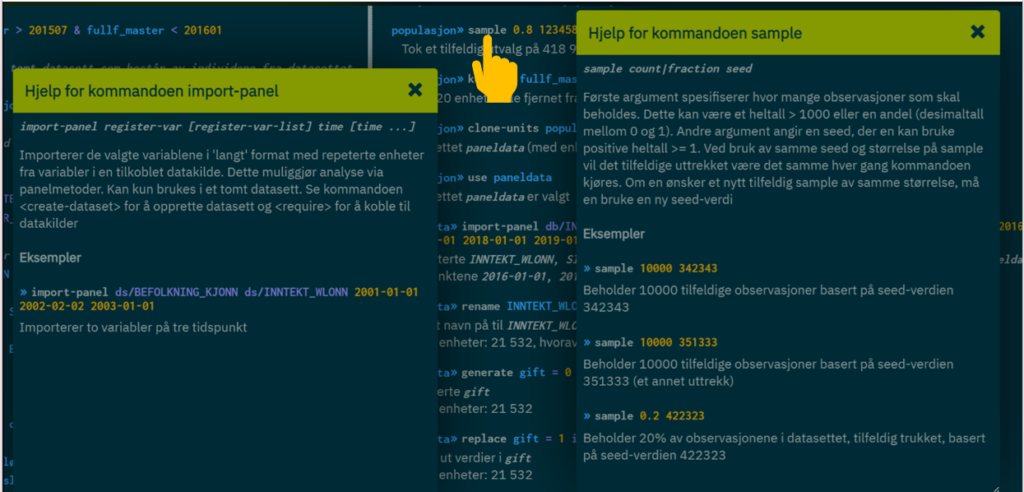
Execute to marked line
A mouse click in the left margin activates a red bullet that will stop the script execution. This is very practical when testing a job. The script will stop at the marked line, focusing directly on the test point, making it easier to see, and making the job faster. To remove the bullet, just click on it.
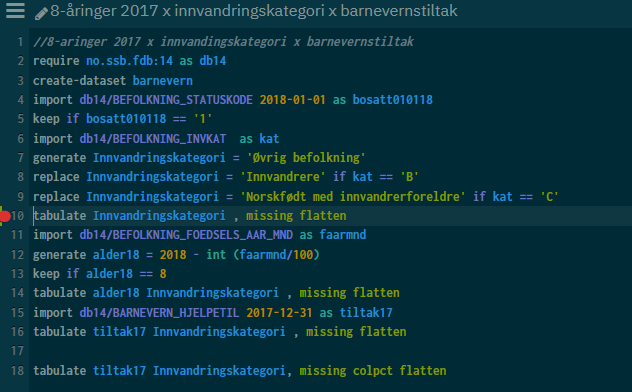
More and more informative error feedback
Error feedback is expanded to both inform in readable text what the error is and to include correction suggestions. As you can see in the examples below, you not only get information on syntax errors, but also on logical errors in the script structure.
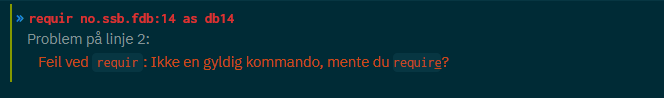
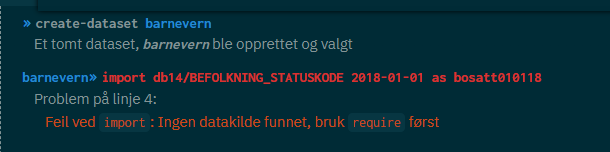
New table functions
The new table functions rowsort (), colsort () and flatten are options to the tabulate command. You specify them after a comma, and you may have several options to the same command, int that case without a dividing comma between the options.
rowsort () and colsort () sort rows and columns in the table according to cell values on the selected variable. If you leave the () empty, the table is sorted on the total.
tabulate Innvandringskategori , missing rowsort ()tabulate Innvandringskategori , missing colsort ()
The flatten option removes the built in formatting and renders a text only table that will copy cleaner in a spread sheet, and that may be treated as a csv-file. You may also remove the code labels by adding the option nolabel.
tabulate Innvandringskategori , missing flatten nolabel

